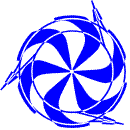Normal mode is the absence of any Alarms, Supervisories, Troubles, or Security conditions.
Note : Security is used for "Drill Switch" only.
The display shows the following :
(time , month , date , year) SYSTEM
TRIUMF FIRE DETECTION SYSTEM NORMAL
The POWER LED glows steadily in Normal mode when the system has AC power. The ALARM, AUDIBLES SILENCED, SUPERVISORY, TROUBLE, and SECURITY LEDs are off and the internal audible is off.
The System printer prints a message in the following format every day at midnight, even when there are alarms or other conditions :
System Status at (time, month ,date, year)
0 ALARM 0 ALARM ACK
0 SUPERV 0 SUPERV ACK
0 TROUBLE 0 TROUBLE ACK
0 SECURITY 0 SECURITY ACK
HOW THE SYSTEM ANNUNCIATES FIRE ALARMS
When a fire is detected, the System causes the ALARM LED on the panels to flash, the System's internal audible to sound, the AUD SIL LED to flash, and the alphanumeric display on the panels alternate in a sequence among the three messages shown below.
This example assumes that two fire alarms were received (See the explanations below).
Message 1 : Message 2 : The printer prints a message from two to four lines long similar to the following :
In the above printed message : To see the alarm list when there is more than one alarm, press NEXT on the panel (the System displays the most recent alarm first).
HOW TO BLOCK ACKNOWLEDGE A FIRE ALARM
The ALARM LED glows steadily to indicate that all alarms are acknowledged.
HOW TO INDIVIDUALLY ACKNOWLEDGE A FIRE ALARM
Press AUD SIL after all alarms are acknowledged.
The System displays the following message:
Pressing AUD SIL a second time causes the internal audible and the System
to unsilence and display the message :
Note : All TAMPER SWITCHES report operation as "Supervisory Trouble"
HOW THE SYSTEM ANNUNCIATES SUPERVISORIES
When a supervisory is detected, the System causes the SUPERVISORY LED on the panel to flash, the Systems internal audible to sound, and the alphanumeric display on the Panel to alternate in a sequence among the three messages shown below. This example assumes that two supervisories were received (See the explanations below).
Message 1: In the messages above : The printer prints a message from two to four lines long similar to the following :
In the above printed message : To see the supervisory list when there is more than one supervisory, press NEXT on the panel (the System displays the most recent supervisory first).
HOW TO BLOCK ACKNOWLEDGE A SUPERVISORY
HOW TO INDIVIDUALLY ACKNOWLEDGE A SUPERVISORY
HOW THE SYSTEM ANNUNCIATES TROUBLES
When a Trouble is detected, the System causes the TROUBLE LED on the Panel to flash, the Systems internal audible to sound, and the alphanumeric display on the Panel to alternate in a sequence among the three messages shown below. This example assumes that two troubles were received (See the explanations below).
Message 1:
In the messages above :
In the above printed message : VIEWING THE LIST OF TROUBLES
To see the trouble list when there is more than one trouble, press NEXT on the Panel (the System displays the most recent trouble first).
HOW TO BLOCK ACKNOWLEDGE A TROUBLE
The TROUBLE LED glows steadily to indicate that all troubles are acknowledged.
HOW TO INDIVIDUALLY ACKNOWLEDGE A TROUBLE
SOFT RESET - (Normal)
Do a Soft Reset by pressing RESET on the Panel. Soft reset does not work until you acknowledge all alarms, supervisories, troubles, and security conditions and silence the System.
What Is Lost:
What Is Not Lost:
When the System performs a Soft Reset, the display shows the following message :
The System then returns to Normal mode and the display shows the following :
The printer prints the following message :
If the System is already in Normal mode when you press RESET , it displays :
-
HARD RESET
- Other terms for Hard Reset are Power-up, Initialization, and Cold Reset.
Applying power to the System performs a Hard Reset. Doing so initializes the whole system.
What Is Lost:
What Is Not Lost
There are four menu sections that give you wide control of the MXL System. You may use the menus no matter what mode the System is in.
The four menus are :
1. " TRIUMF FIRE DETECTION SYSTEM " [ENTER]
2. " Acknowledge List Control Test " [ > ] to " Control " [ENTER]
3. " Enter Your Password: ______ " # # # # # (use standard password)
resulting display :
" Enter Your Password: ***** " [ENTER]
4. " Control: Reset Senstvty Arm/dis > " [ > ] to " Arm/dis " [ENTER]
5. " Type In Module & Device:___-___ " enter address including all lead zeros (eg.8-15 = 008015)
resulting display :
" Type In Module & Device:008-015 " [ENTER]
6. A to DISARM a device :
1-001 [custom message]
002 [device type] IN ALR
1-001 [custom message]
002 [time/date] IN ALR
Message 3:
ALARMS=002 SUPERVISORIES=000
TROUBLES=000 SECURITIES=000
In addition, the System responds to alarms with programmed output functions such as other audible signals.
In the messages above :
ALARM 1-1 (time, month, date, year)
#1 [custom message], [device type]
VIEWING THE LIST OF ALARMS
ALL ALARMS ACKNOWLEDGED
ACK ALARM (time, month, date, year)
ALL ALARMS ACKNOWLEDGED
ALL ALARMS ACKNOWLEDGED
If there are no supervisories, troubles, or security conditions in the System, the internal audible goes silent; if any of those conditions still exist, the internal audible pulses.
The printer prints an alarm acknowledgement message similar to the following:
ACK ALARM 1-5 (time , month , date , year)
#2 [custom message], [device type]
Note that the acknowledgement message includes the term ACK to indicate this alarm was acknowledged.
ALL ALARMS ACKNOWLEDGED.
The ALARM LED glows steadily to indicate that all alarms are acknowledged.
If there are no Supervisories, Troubles, or Security conditions still in the System, the internal audible goes silent; if any of those conditions still exist, the internal audible pulses.
ACK ALARM ( time , month , date , year )
ALL ALARMS ACKNOWLEDGED
AUDIBLES SILENCED
AUDIBLES UNSILENCED
Pressing AUD SIL alternately silences and unsilences the System.
The printer prints a message similar to the following :
AUD SILENCED/UNSIL (time, month, date, year)
AUDIBLES SILENCED
1-001 [custom message]
002 [device type] IN SUP
Message 2:
1-001[custom message]
002 [time/date] IN SUP
Message 3:
ALARMS=000 SUPERVISORIES=002
TROUBLES=000 SECURITIES=000
In addition, the System responds to supervisories, with programmed output functions such as other audible signals.
SUPERV 1-1 (time, month, date, year)
#1 [custom message], [device type]
VIEWING THE LIST OF SUPERVISORIES
ALL SUPERVISORIES ACKNOWLEDGED.
ACK SUPERVISORY (time, month, date, year)
ALL SUPERVISORIES ACKNOWLEDGED
ALL SUPERVISORIES ACKNOWLEDGED
The SUPERVISORY LED glows steadily to indicate that all supervisories are acknowledged.
If there are no troubles or security conditions in the System, the internal audible goes silent; if any of those conditions still exist, the internal audible pulses.
ACK SUPERV 1-5 (time, month, date, year)
#2 [custom message], [device type]
Note that the acknowledgment message includes the term ACK to indicate this supervisory was acknowledged.
ALL SUPERVISORIES ACKNOWLEDGED.
The SUPERVISORY LED glows steadily to indicate that all supervisories are acknowledged.
If there are no troubles or security conditions still in the System, the internal audible goes silent; if any of those conditions still exist, the internal audible pulses.
ACK SUPERVISORY (time, month, date, year)
ALL SUPERVISORIES ACKNOWLEDGED
1-001 [custom message]
002 [trouble type] IN TBL
Message 2:
1-001 [device type]
002 [time/date] IN TBL
Message 3:
ALARMS=000 SUPERVISORIES=000
TROUBLES=002 SECURITIES=000
In addition, the System responds to troubles with programmed output functions.
The printer prints a message from two to four lines long similar to the following :
TROUBLE IN 1-1 (time, month, date, year)
#1 [custom message]
[trouble type], [device type]
ALL TROUBLES ACKNOWLEDGED.
ACK TROUBLE (time, month, date, year)
ALL TROUBLES ACKNOWLEDGED
ALL TROUBLES ACKNOWLEDGED
If there are no security conditions in the System, the internal audible goes silent; if any security conditions still exist, the internal audible pulses.
ACK TROUBLE 1-5 (time, month, date, year)
#2 [custom message], [trouble type] [device type]
Note that the acknowledgment message includes the term ACK to indicate this trouble was acknowledged.
ALL TROUBLES ACKNOWLEDGED.
The TROUBLE LED glows steadily to indicate that all troubles are acknowledged.
If there are no security conditions still in the System, the internal audible goes silent; if any of those conditions still exist, the internal audible pulses.
ACK TROUBLE (time, month, date, year)
ALL TROUBLES ACKNOWLEDGED
If you press RESET before acknowledging all conditions and silencing the audible alarms, the display shows a message similar to the following :
ALARMS NOT ALL ACKNOWLEDGED YET (or)
SUPERVISORY NOT ALL ACKNOWLEDGED YET (or)
TROUBLES NOT ALL ACKNOWLEDGED YET (or)
SECURITY NOT ALL ACKNOWLEDGED YET (or)
AUDIBLES NOT ALL SILENCED YET
The printer prints a message similar to the following and adds SYSTEM NOT RESET on the bottom line :
RESET (time, month, date, year)
Not All Acknowledged Yet , System Not Reset
SYSTEM RESET
(time, month, date, year) SYSTEM
TRIUMF FIRE DETECTION SYSTEM NORMAL
(time, month, date, year)
SYSTEM RESET
SYSTEM ALREADY NORMAL
and does not reset.
Further information regarding the operation of the menus, such as :
see the Siemens (Cerberus) Manuals for more information.
This process is carried out only after an Operations Work Permit is issued and approved by the Shift Supervisor
and a Defeat is written for the devices disarmed.
Devices may be DISARMED (as in 6.A) or ARMED (6.B) as follows :
MXL LCD DISPLAY PRESS KEY [ xxx ]
Operating Notes :
" 008-015 ARM DISARM " [ > ] to " DISARM " [ENTER]
Acknowledge the "TROUBLE" and silence the sounder : [TRBL ACK]
B to ARM a device :
" 008-015 ARM DISARM " [ENTER]
Acknowledge the "TROUBLE" and silence the sounder : [TRBL ACK]
If this is the last of the devices to be RE-ARMED : [RESET]
NOTE: It may take up to four minutes for the LCD display to show " SYSTEM NORMAL ".
![]() (up arrow).
(up arrow).